Global Baidu Cloud Download Tutorial;海外使用百度网盘下载教程
Global Baidu Cloud Download Tutorial
海外使用百度网盘下载教程
Considering that regions outside of China cannot normally register and use Baidu Cloud Disk to download resources, we h***e specially created this tutorial aimed at helping more global users to use and download resources.
鉴于中国地区以外的地区不能正常注册使用百度云网盘进行下载资源,我们特此做出此教程,旨在帮助更多的全球用户使用和下载资源:
The tutorial is roughly divided into three steps: 1. Download and install the baiduhaokan.apk (Baidu Haokan Video APP) on your Android phone, which can be used to register a Baidu universal login account with an overseas phone number; 2. Download and install the baiducloud.apk (Baidu Cloud Android APP) on your Android phone, and log in with the account registered through baiduhaokan.apk, or the login will pull the login information from baiduhaokan.apk; 3. Install and open the Baidu Cloud application on your computer, and use baiducloud.apk to scan and log in to the computer application (if prompted with network issues, uninstall and reinstall the computer application and try scanning and logging in again); Below are detailed screenshots of the operation:
教程大致分为3个步骤 1、下载安装安卓手机baiduhaokan.apk(百度好看视频APP),这个APP可以用海外手机注册百度通用登录账号;2、下载安装安卓手机baiducloud.apk(百度网盘安卓APP),安装好以后用baiduhaokan.apk注册的账号进行登录,或者点击登录会拉取baiduhaokan.apk的登录信息进行登录;3、电脑安装百度网盘应用程序并打开,用baiducloud.apk对电脑应用程序进行扫码登录(如提示网络问题等内容卸载电脑应用程序重新进行安装扫码登录);以下是详细操作截图:
The download addresses for the 3 apps and applications are:
3个APP和应用程序下载地址:
Follow the arrows in the picture to operate.
按图中箭头所示进行操作。
Download and install the baiduhaokan.apk (Baidu Haokan Video APP) on your Android phone, which can be used to register a Baidu universal login account with an overseas phone number.
下载安装安卓手机baiduhaokan.apk(百度好看视频APP),这个APP可以用海外手机注册百度通用登录账号。

本站所有文章、资源等一切内容,皆为在本站的注册网友所发布、上传、提供,如您发现任何内容侵犯了您的合法权益,请携版权等相关证明致信vamwxyz@gmail.com 与我们联系 ,我们将第一时间进行处理。本站周1-周5每日稳定更新优质资源20+,开通永久SVIP全站资源永久免费!
本站防失联地址,请务必收藏:VAMW.XYZ
VAM » Global Baidu Cloud Download Tutorial;海外使用百度网盘下载教程
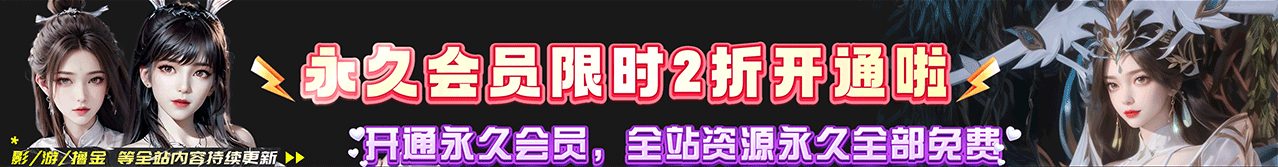
常见问题FAQ
- 关于解压密码和游戏资源使用方式的简要说明
- 本站默认解压密码为发布页网址:vamw.xyz 注意是小写,如果有其他密码也都在资源页面详细说明了,请认真查看,任何资源请下载后解压、切勿在线解压!VAM场景和人物形象资源下载解压缩后,放到VAM游戏目录里的AddonPackages文件夹后重启游戏即可,如D:\VAM\vam1.22.0.3\AddonPackages;更多教程请点击打开
- 海外用户怎么支付怎么下载?How can overseas users make payments and download?
- 本站支持“支付宝”、“微信”、“paypal”方式支付,如需“paypal”支付,点击打开Paypal支付;本站所有资源存储于“百度云网盘”,海外用户亦可通过本站教程下载安装注册“百度云网盘”进行资源的下载使用,点击查看教程
Our website supports payments via "Alipay", "WeChat" and "PayPal". If you want to pay with "PayPal", please click Paypal Payment. All the resources on our website are stored in "Baidu Cloud Disk". Overseas users can also download, install and register "Baidu Cloud Disk" according to the tutorials on our website to download and use the resources. Click here to view the tutorials
- 怎么推广赚钱,怎么免费加入VIP?
- 高佣金活动进行中:本站开启用户推广赚钱模式,所有用户可以通过文章页或个人中心的的推广链接进行推广赚钱,普通用户推广佣金为15%;永久VIP推广佣金为30%,所有通过你的推广链接注册的用户,在后续发生的所有消费或充值会员的行为,您都有佣金拿!满50可申请提现!普通用户可以在金额达到充值会员金额的时候申请加入会员!赶快行动吧! 点此查看详情





![[VAM人物]真实女友游戏 可爱 KKND.WY11_7.1](https://iiiue.com/wp-content/uploads/2025/01/1735912487-40d87ca29fe4ed7-500x271.webp)

![[VAM人物]真实女友游戏 Archer.XiaHouSi.1.var](https://iiiue.com/wp-content/uploads/replace/3de9789af2d758bf30a21e0f395c65b4.jpeg)
![[VAM人物]真实女友游戏 NL.NL085Blowjob2.1](https://iiiue.com/wp-content/uploads/replace/9f01c4bd8c0cd2e38ff7f92ffed0353e.png)
![[VAM人物]真实女友游戏 ***Z.小雅.1.var](https://iiiue.com/wp-content/uploads/replace/afc96f1b477d23c37b64ca4e3ba243d8.png)
![[VAM人物]真实女友游戏 古风 未知.小莲心.1](https://iiiue.com/wp-content/uploads/2025/02/1740039117-7d874037c020ad0-461x500.webp)

![[VAM人物]真实女友游戏 qiaqia.灵儿.1.var](https://iiiue.com/wp-content/uploads/2024/10/1730290159-dd21d266fea57aa-500x281.jpg)

